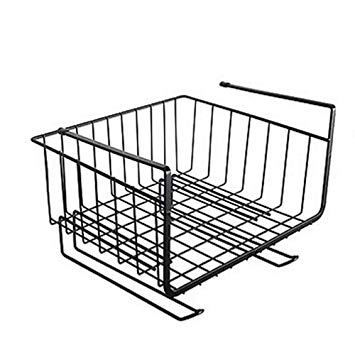Sony BDV-E800W manuales
Manuales del propietario y guías del usuario para Reproductores Blu-Ray Sony BDV-E800W.
Ofrecemos 5 manuales en pdf Sony BDV-E800W para descargar gratis por tipos de documentos: Instrucciones de operaciones, Manual de usuario

Sony BDV-E800W Instrucciones de operaciones (115 paginas)
Marca: Sony | Categoria: Reproductores Blu-Ray | Tamaño: 2.78 MB |

Tabla de contenidos
10
12
30
33
34
34
38
41
48
49
51
59
60
67
83
88
89
94
100
104
107
109
112

Sony BDV-E800W Manual de usuario (115 paginas)
Marca: Sony | Categoria: Reproductores Blu-Ray | Tamaño: 3.31 MB |

Tabla de contenidos
2
5
16
30
32
35
36
37
45
46
57
61
74
77
90
92
92
93
94
104
105
110
110

Sony BDV-E800W Manual de usuario (111 paginas)
Marca: Sony | Categoria: Reproductores Blu-Ray | Tamaño: 2.74 MB |

Tabla de contenidos
10
12
30
33
34
34
41
44
48
49
51
59
60
67
83
88
89
94
100
104
107

Sony BDV-E800W Manual de usuario (111 paginas)
Marca: Sony | Categoria: Reproductores Blu-Ray | Tamaño: 2.89 MB |

Tabla de contenidos
22
26
27
40
40
41
42
49
50
53
56
58
59
60
67
67
70
76
83
88
89
97
104
105
106
107

Sony BDV-E800W Manual de usuario (103 paginas)
Marca: Sony | Categoria: Reproductores Blu-Ray | Tamaño: 3.35 MB |

Tabla de contenidos
8
10
11
12
13
14
18
18
19
20
20
21
22
24
25
29
30
31
31
31
33
34
35
38
41
43
48
49
50
51
52
53
53
54
56
57
58
59
59
59
61
62
64
65
66
67
68
70
72
75
78
78
80
81
81
83
87
Más productos y manuales para Reproductores Blu-Ray Sony
| Modelos | Tipo de documento |
|---|---|
| BDP-S380 |
Manual de usuario
 Sony BDP-S380 使用說明書,
27 paginas
Sony BDP-S380 使用說明書,
27 paginas
|
| BDP-S380 |
Manual de usuario
 Sony BDP-S380 S380 Blu-ray Disc™/DVD player Instrukcja obsługi,
31 paginas
Sony BDP-S380 S380 Blu-ray Disc™/DVD player Instrukcja obsługi,
31 paginas
|
| BDP-S370 |
Manual de usuario
 Sony BDP-S370 使用說明書 [sk] ,
31 paginas
Sony BDP-S370 使用說明書 [sk] ,
31 paginas
|
| BDV-E4100 |
Manual de usuario
 Sony BDV-E4100 Sistem za domači kino Blu-ray s povezavo Bluetooth Navodila za uporabo [da] [sv] ,
76 paginas
Sony BDV-E4100 Sistem za domači kino Blu-ray s povezavo Bluetooth Navodila za uporabo [da] [sv] ,
76 paginas
|
| RHT-G5 |
Manual de usuario
   Sony RHT-G5 TV Stand with built-in Home Cinema system Upute za upotrebu [kk] ,
36 paginas
Sony RHT-G5 TV Stand with built-in Home Cinema system Upute za upotrebu [kk] ,
36 paginas
|
| KDL-55HX750 | Manual de usuario Sony KDL-55HX750 사용 설명서, 28 paginas |
| BDV-N9100W |
Manual de usuario
 Sony BDV-N9100W تعليمات التشغيل,
80 paginas
Sony BDV-N9100W تعليمات التشغيل,
80 paginas
|
| UBP-X700 |
Manual de usuario
 Sony UBP-X700 مشغل Blu-ray™ بدقة 4K بوضوح عال فائق | UBP-X700 مع صوت عالي الدقة تعليمات التشغيل,
36 paginas
Sony UBP-X700 مشغل Blu-ray™ بدقة 4K بوضوح عال فائق | UBP-X700 مع صوت عالي الدقة تعليمات التشغيل,
36 paginas
|
| BDV-E4100 |
Manual de usuario
 Sony BDV-E4100 ระบบโฮมซีเนม่า Blu-ray พร้อม Bluetooth คู่มือการใช้งาน [kk] ,
64 paginas
Sony BDV-E4100 ระบบโฮมซีเนม่า Blu-ray พร้อม Bluetooth คู่มือการใช้งาน [kk] ,
64 paginas
|
| BDP-S7200 |
Manual de usuario
 Sony BDP-S7200 Přehrávač Blu-ray DISC™ se zvýšením rozlišení na 4K Návod k obsluze,
50 paginas
Sony BDP-S7200 Přehrávač Blu-ray DISC™ se zvýšením rozlišení na 4K Návod k obsluze,
50 paginas
|
| BDP-S770 |
Manual de usuario
 Sony BDP-S770 3D Blu-ray Disc™ player with Wi-Fi® built-in Használati útmutató,
39 paginas
Sony BDP-S770 3D Blu-ray Disc™ player with Wi-Fi® built-in Használati útmutató,
39 paginas
|
| BDP-S5100 |
Manual de usuario
 Sony BDP-S5100 使用說明書,
40 paginas
Sony BDP-S5100 使用說明書,
40 paginas
|
| BDP-S1500 |
Manual de usuario
 Sony BDP-S1500 Blu-ray Disc™ Player Operating Instructions,
44 paginas
Sony BDP-S1500 Blu-ray Disc™ Player Operating Instructions,
44 paginas
|
| UBP-X700 |
Manual de usuario
 Sony UBP-X700 Leitor De Blu-Ray™ 4K Ultra Hd | UBP-X700 Com Áudio De Alta Resolução Instruções de Funcionamento,
36 paginas
Sony UBP-X700 Leitor De Blu-Ray™ 4K Ultra Hd | UBP-X700 Com Áudio De Alta Resolução Instruções de Funcionamento,
36 paginas
|
| STR-DN1020 |
Manual de usuario
 Sony STR-DN1020 STR-DN1020 Home cinema AV receiver Gyors beállítási és használatbavételi útmutató,
16 paginas
Sony STR-DN1020 STR-DN1020 Home cinema AV receiver Gyors beállítási és használatbavételi útmutató,
16 paginas
|
| BDV-E980W | Manual de usuario Sony BDV-E980W E980W 3D Blu-ray Disc™/5.1-kanaligt dvd-hemmabiosystem Bruksanvisning, 84 paginas |
| BDV-L800 |
Manual de usuario
 Sony BDV-L800 BDV-L800 Premium design 2.1ch 3D Blu-ray Disc™/DVD home cinema Instrucciones de funcionamiento,
89 paginas
Sony BDV-L800 BDV-L800 Premium design 2.1ch 3D Blu-ray Disc™/DVD home cinema Instrucciones de funcionamiento,
89 paginas
|
| BDP-S470 |
Manual de usuario
  Sony BDP-S470 Instruções de Funcionamento,
35 paginas
Sony BDP-S470 Instruções de Funcionamento,
35 paginas
|
| BDP-S380 |
Manual de usuario
 Sony BDP-S380 使用說明書,
27 paginas
Sony BDP-S380 使用說明書,
27 paginas
|
| BDV-E370 |
Manual de usuario
 Sony BDV-E370 Használati útmutató [nl] ,
86 paginas
Sony BDV-E370 Használati útmutató [nl] ,
86 paginas
|